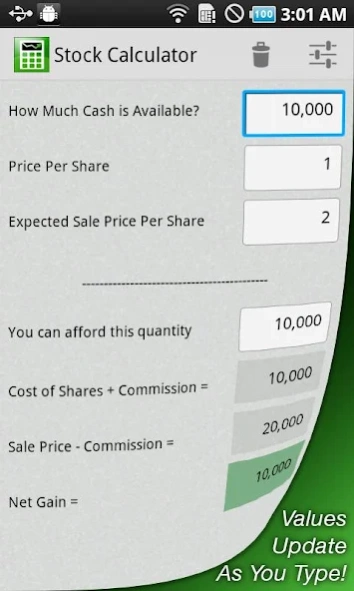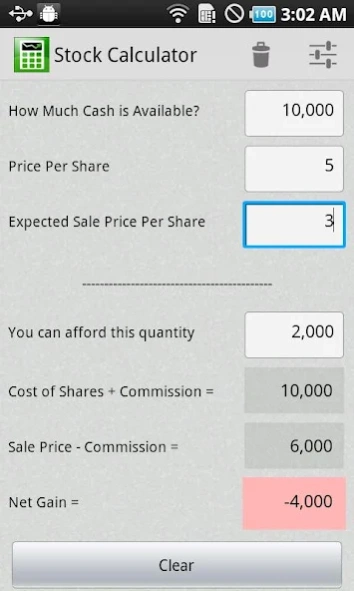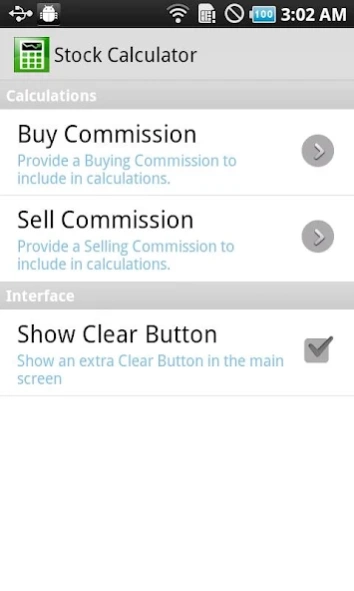Stock Calculator 1.8
Paid Version
Publisher Description
Stock Calculator - Quickly make buy/sell decisions!
**The only stock calculator with LIVE Updating! - Values update as you type! - All information on ONE PAGE**
I always found myself taking forever fumbling around with the calculator trying to make decisions on whether or not to buy a stock - something that should be figured out quickly as the market is constantly moving.
Because of this need I made this app, which unlike other apps on the market, uses concise programming to make sure all calculations are correct. Your money is important!
Just enter in how much you want to invest in a company, and the program will tell you how many shares you can buy, and the money you can make if you sell it at a certain price. Extremely handy on making stock purchase decisions.
There have many stocks I thought were a great buy, but this app made me realize they weren't as great as i thought - same goes for the other end! Some stocks I thought were not worth my time ended up being a great buy after calculating possible gains!
*Features*
- Dynamic Input
- Values update as you type! Super Fast!
- If you adjust the quantity the "available cash" will reflect accordingly, telling you how much you need to afford that many shares.
About Stock Calculator
Stock Calculator is a paid app for Android published in the Accounting & Finance list of apps, part of Business.
The company that develops Stock Calculator is Gagan Singh. The latest version released by its developer is 1.8. This app was rated by 1 users of our site and has an average rating of 4.0.
To install Stock Calculator on your Android device, just click the green Continue To App button above to start the installation process. The app is listed on our website since 2013-05-29 and was downloaded 74 times. We have already checked if the download link is safe, however for your own protection we recommend that you scan the downloaded app with your antivirus. Your antivirus may detect the Stock Calculator as malware as malware if the download link to com.singh.stockCalculator is broken.
How to install Stock Calculator on your Android device:
- Click on the Continue To App button on our website. This will redirect you to Google Play.
- Once the Stock Calculator is shown in the Google Play listing of your Android device, you can start its download and installation. Tap on the Install button located below the search bar and to the right of the app icon.
- A pop-up window with the permissions required by Stock Calculator will be shown. Click on Accept to continue the process.
- Stock Calculator will be downloaded onto your device, displaying a progress. Once the download completes, the installation will start and you'll get a notification after the installation is finished.